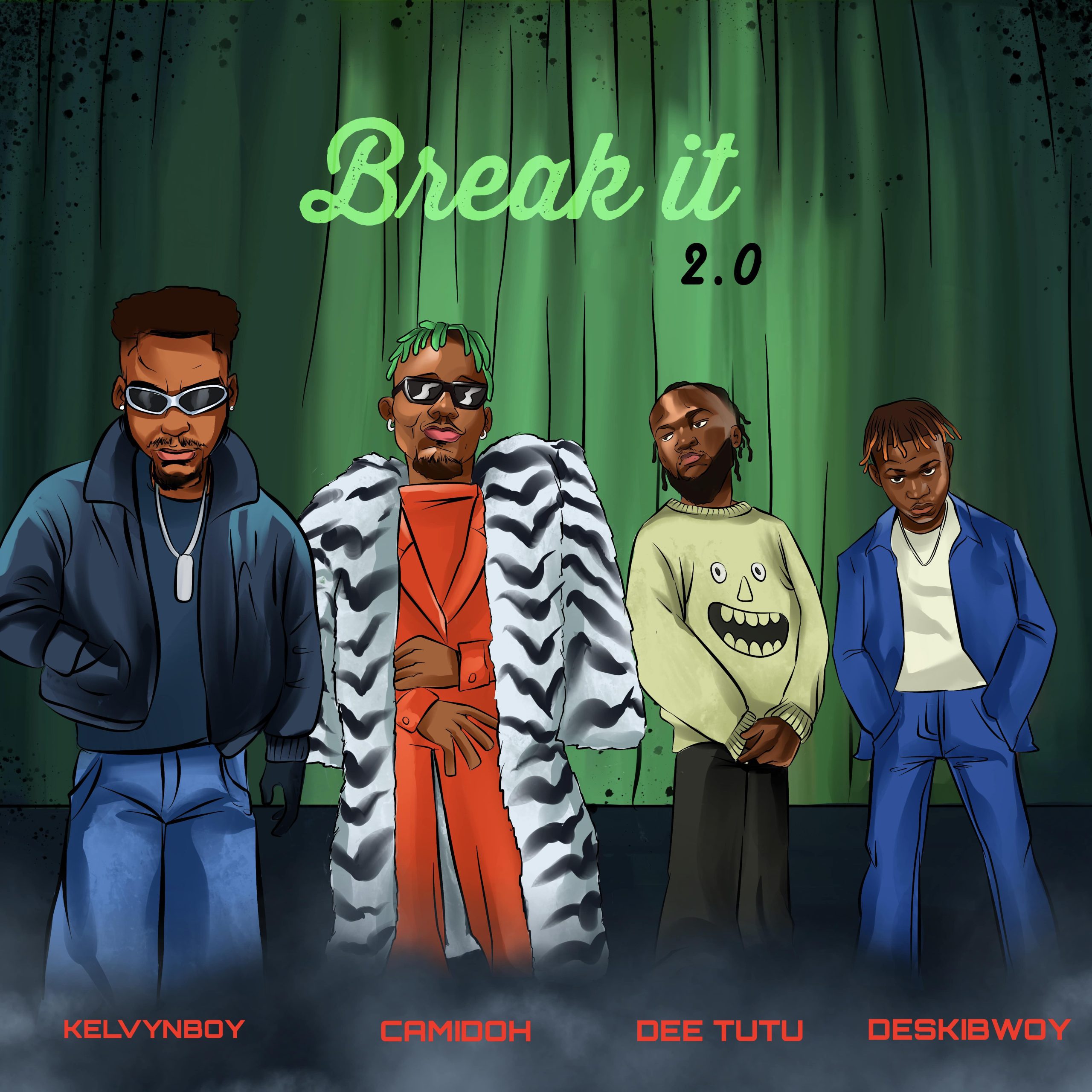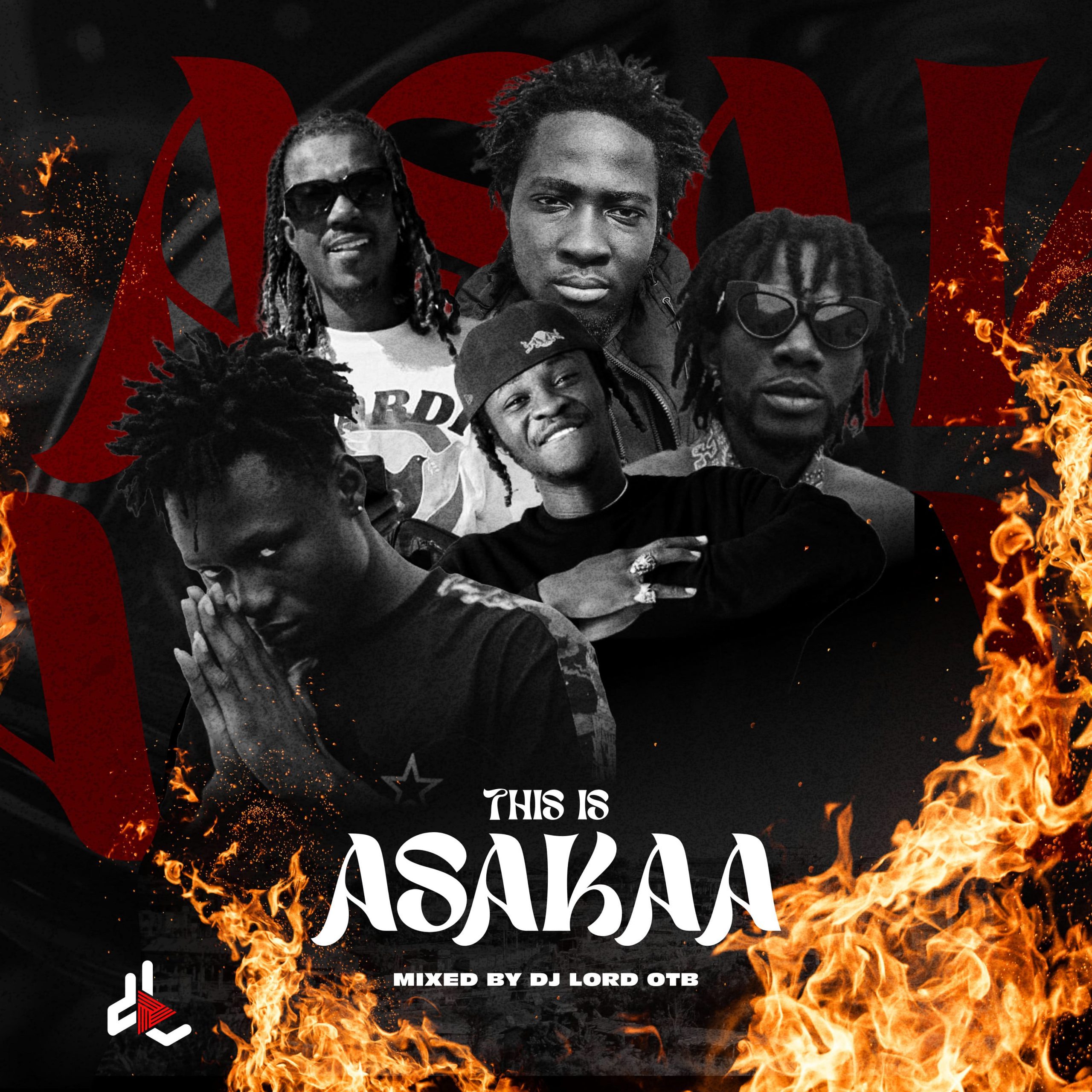Building Your Artist Profile on Spotify: A Complete Guide for Musicians

Spotify is one of the largest music streaming platforms in the world, offering a powerful space for artists to connect with fans and showcase their music. With millions of listeners logging in daily, having a professional and well-optimized artist profile is essential for success in the digital music industry.
Whether you are an emerging musician or an established artist looking to expand your presence, this guide will walk you through the steps to create and improve your Spotify artist profile.
Step 1: Get Your Music on Spotify
Before you can claim your artist profile, your music must be available on Spotify. This is done through a digital music distributor. These services help you upload your songs to Spotify and other platforms like Apple Music and Amazon Music.
Some of the most trusted distributors include:
-
DistroKid
-
TuneCore
-
CD Baby
-
Amuse
-
RouteNote
After submitting your music, it usually takes a few days for it to appear on Spotify. Once it is live, you can move on to the next step.
Step 2: Claim Your Artist Profile
Once your song or album is live on Spotify, head over to Spotify for Artists to claim your profile. This tool gives you access to all the data and controls you need to manage your presence.
You will need to log in with a Spotify account and provide some basic details to verify that you are the rightful artist or manager. Once approved, you will have access to a dashboard where you can track stats, update your profile, and submit music for playlist consideration.
Step 3: Customize Your Profile to Reflect Your Brand
Your Spotify artist profile is often the first place new listeners will learn about you. It should reflect your personality, style, and sound. Here is how to make your profile stand out:
Add a High-Quality Profile Photo and Header Image
Use a professional image that represents your brand as an artist. Spotify recommends the following sizes:
-
Profile image: 750 x 750 pixels
-
Header image: 2660 x 1140 pixels
Avoid adding too much text or logos. Keep it clean and visually appealing.
Write a Compelling Artist Bio
Your bio should tell your story. Share who you are, where you come from, your music journey, and what makes your sound unique. You can talk about your inspirations, past releases, or even fun facts to help fans connect with you on a personal level.
Make sure to keep it clear, updated, and easy to read.
Add Social Media and Website Links
Spotify lets you include links to your official website and social media pages. This is a great way to direct fans to more of your content and grow your community.
Step 4: Use Spotify for Artists Tools
Spotify for Artists offers a powerful suite of tools to help you grow your music career. Here are a few you should take advantage of:
Audience Analytics
Get real-time data about your listeners. You can view their age, location, gender, and listening habits. This helps you plan where to tour, which songs to promote, and who your core fans really are.
Playlist Submission
Spotify allows you to pitch your unreleased songs to their editorial playlist teams. This is a free opportunity to get your track featured on high-traffic playlists and boost your exposure.
Canvas and Clips
Canvas allows you to add looping visuals to your songs, which play in the background while fans listen. Clips let you upload short videos to share stories or messages with your audience.
Step 5: Stay Active and Engage With Your Fans
Creating your artist profile is only the beginning. To truly make an impact, you need to stay active and connect with your audience.
-
Use Artist Pick to feature a song or playlist at the top of your profile
-
Update your bio regularly with tour dates or new releases
-
Share your Spotify links on social media
-
Interact with fans through messages and comments when possible
-
Update your visuals as your style and branding evolve
Final Thoughts
Building a strong artist profile on Spotify is one of the most effective ways to grow your music brand in today’s streaming era. From your bio and images to the way you use Spotify for Artists tools, every part of your profile should reflect your identity and connect with fans.
If you want to be taken seriously in the music business, your Spotify artist profile is not something to overlook. Take time to create a solid first impression and update it often as your career progresses.
Whether you are releasing your first single or dropping your fifth album, your Spotify presence matters. Use it wisely, be authentic, and let your music speak for itself.
What's Your Reaction?
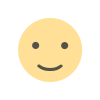 Like
0
Like
0
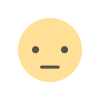 Dislike
0
Dislike
0
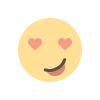 Love
0
Love
0
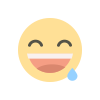 Funny
0
Funny
0
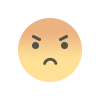 Angry
0
Angry
0
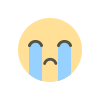 Sad
0
Sad
0
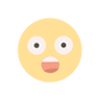 Wow
0
Wow
0