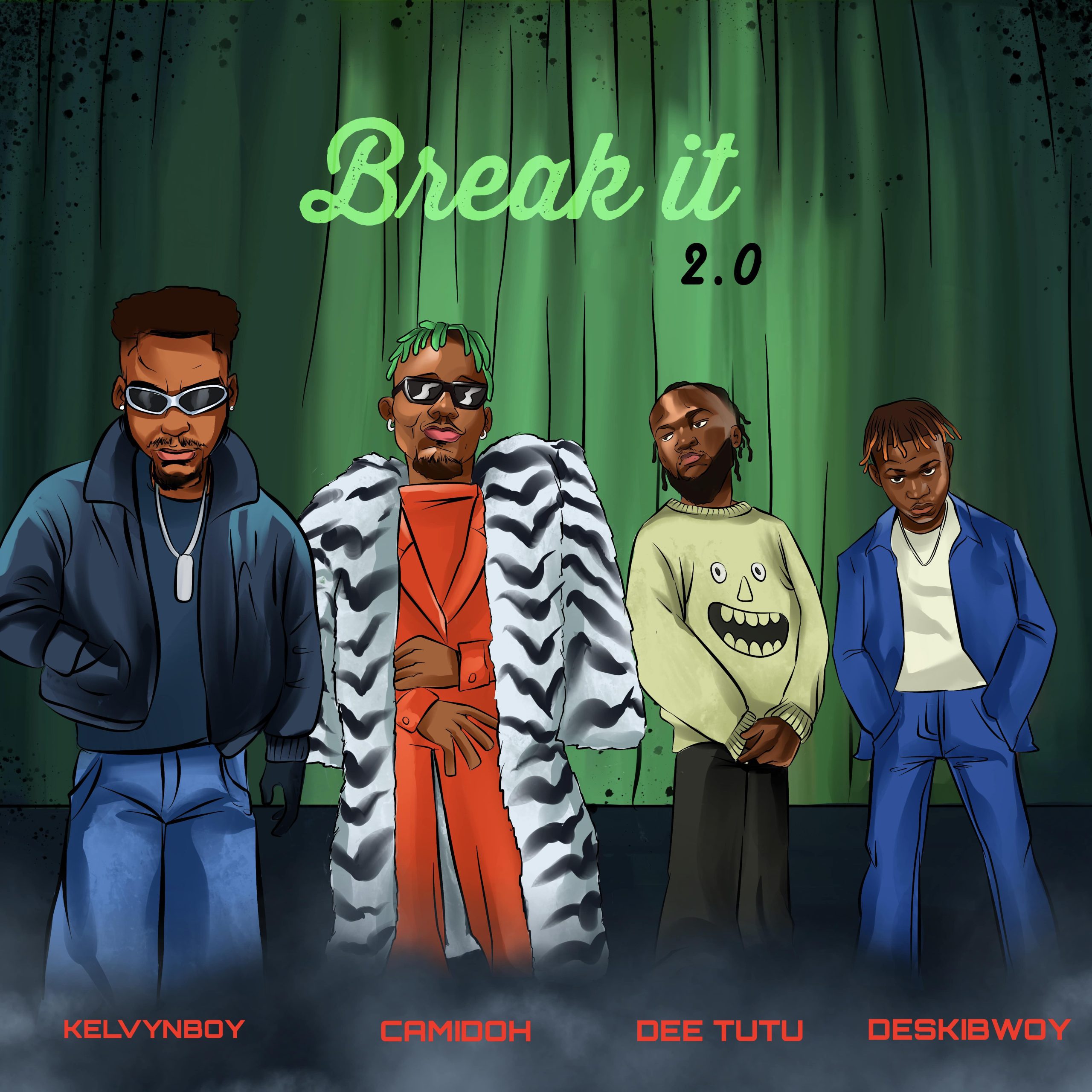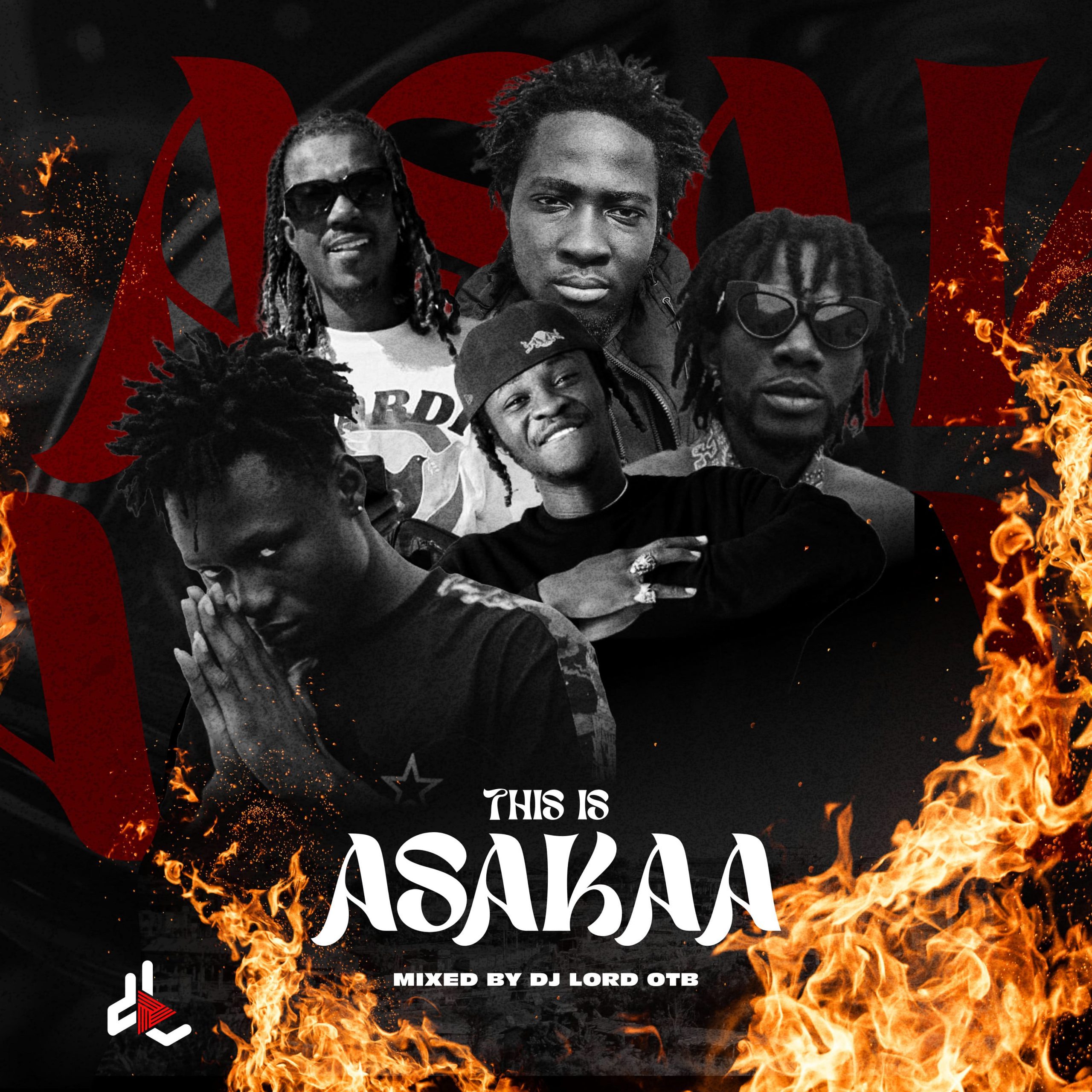Creating an Account on Spotify: Step-by-Step Guide for Beginners

Spotify is one of the most popular music streaming platforms in the world. With access to millions of songs, albums, and podcasts from artists across the globe, it has become the go-to platform for music lovers. If you are new to Spotify and wondering how to get started, this guide will walk you through everything you need to know about creating an account on Spotify.
Whether you are using a smartphone, tablet, or computer, signing up for Spotify is a simple process that takes only a few minutes. Once your account is ready, you can explore personalized playlists, follow your favorite artists, and enjoy high-quality music streaming anytime.
Why Choose Spotify?
Before we look at the registration process, here are some reasons why millions of users prefer Spotify:
-
Spotify offers access to over 100 million songs and millions of podcast episodes.
-
You can create playlists, follow artists, and get recommendations based on your music taste.
-
Spotify is available on various devices including Android, iOS, Windows, and macOS.
-
You can choose between a free plan with ads or a premium subscription with more features.
-
It allows offline listening, which is great for those on the move or with limited data.
How to Create an Account on Spotify
Creating a Spotify account is free and user-friendly. You can use your email address, phone number, or link your account to platforms like Google, Facebook, or Apple.
Step 1: Visit the Spotify Website
Go to www.spotify.com using any web browser. On the homepage, look for the “Sign Up” button, usually found at the top-right corner.
Step 2: Choose a Sign-Up Option
Spotify gives you multiple ways to register:
-
Sign up with an email address
-
Sign up with a Google account
-
Sign up using Facebook
-
Sign up with your Apple ID (on Apple devices)
Choose the method that is most convenient for you. If you go with email, you will need to fill in a short form.
Step 3: Enter Your Details
If you sign up with email, you will be asked to provide the following:
-
A valid email address
-
A secure password
-
Your display name (this will appear on your profile)
-
Your date of birth
-
Your gender (optional)
Spotify uses this information to tailor your music experience.
Step 4: Accept the Terms and Create Your Account
Once you have completed the form, review Spotify’s terms of service and privacy policy. Then click “Sign Up” to complete your registration. You may be asked to verify your email before you can start using your account.
Downloading and Logging Into the Spotify App
After creating your account, the next step is to install the Spotify app on your preferred device.
-
For Android users, visit the Google Play Store and search for Spotify.
-
For iPhone or iPad users, open the App Store and download the official Spotify app.
-
You can also download the desktop version of Spotify for Windows or Mac from the official website.
Once the app is installed, open it and log in using the credentials you used during sign-up.
What You Can Do with Your New Spotify Account
Now that you are logged in, here are some features you can enjoy right away:
-
Stream your favorite songs and albums
-
Discover new music through curated playlists and recommendations
-
Create and share playlists with friends
-
Follow artists to get updates on their latest releases
-
Listen to podcasts from around the world
-
Connect Spotify to smart devices and speakers
Tips for Getting the Best Spotify Experience
-
Upgrade to Spotify Premium to remove ads and enable offline listening.
-
Use the Discover Weekly and Release Radar playlists to find music you may love.
-
Customize your profile by adding a profile picture and bio.
-
Explore Spotify Wrapped at the end of each year to see your music stats.
Conclusion
Creating a Spotify account is the first step toward unlocking a massive world of music and audio entertainment. Whether you are into classic hits, trending tracks, or educational podcasts, Spotify makes it easy to access all your favorites in one place.
With its user-friendly interface and powerful recommendation engine, Spotify continues to stand out as a leader in digital streaming. Follow the steps above to join the global community and start building your personal music journey today.
What's Your Reaction?
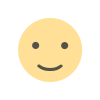 Like
0
Like
0
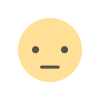 Dislike
0
Dislike
0
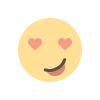 Love
0
Love
0
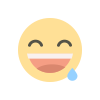 Funny
0
Funny
0
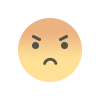 Angry
0
Angry
0
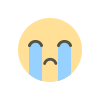 Sad
0
Sad
0
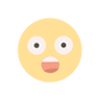 Wow
0
Wow
0